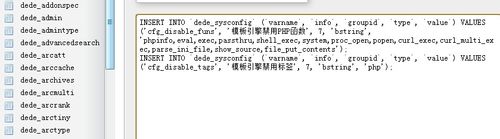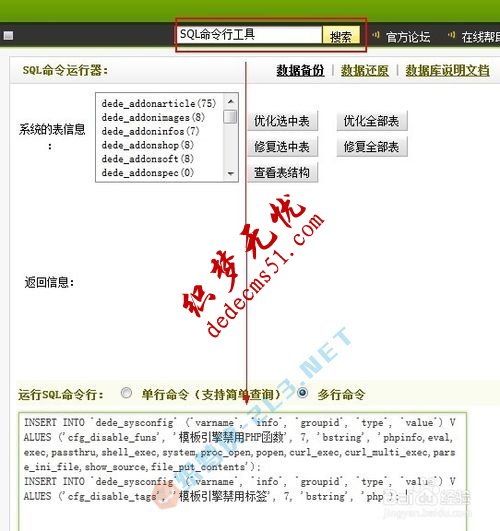在最新的dedecms5.7版本安装完后会出现这个,其他版本暂时不知。出现的原因是:
官方出于安全考虑默认将{dede:php}{/dede:php}标签禁用了。所以如果页面的模版中使用该标签则会出现这个“
DedeCMS Error:Tag disabled:"php"”提示。

方法/步骤
1、登录后台找到网站后台--系统--系统基本参数---其他选项 ---模板引擎禁用标签,把php删掉即可。

2、如果默认就没有,则需要先导入数据,再执行第一步的操作。
导入数据可以直接在phpmyadmin里面选择数据库然后执行:
-
INSERT INTO `dede_sysconfig` (`varname`, `info`, `groupid`, `type`, `value`) VALUES ('cfg_disable_funs', '模板引擎禁用PHP函数', 7, 'bstring', 'phpinfo,eval,exec,passthru,shell_exec,system,proc_open,popen,curl_exec,curl_multi_exec,parse_ini_file,show_source,file_put_contents');
-
INSERT INTO `dede_sysconfig` (`varname`, `info`, `groupid`, `type`, `value`) VALUES ('cfg_disable_tags', '模板引擎禁用标签', 7, 'bstring', 'php');
如果不太熟悉phpmyadmin的操作的读者请看第三步。
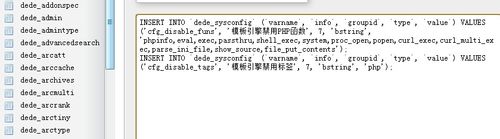
3、可以在dedecms的后台的搜索“SQL命令行工具”然后执行同样的SQL插入命令。
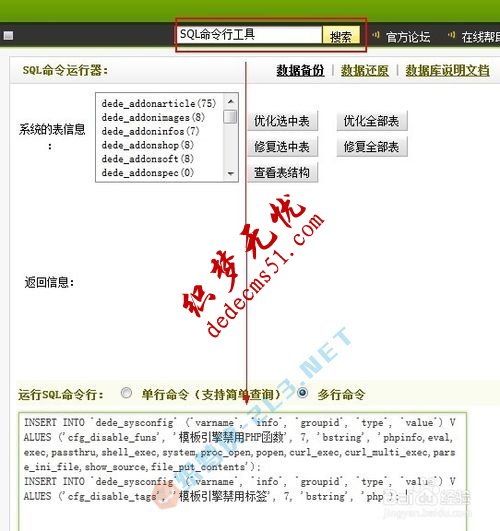
完成